SPFx: Error Handling Made Easy with Error Boundaries and HOCs
- Vincent P.

- May 23, 2025
- 4 min read
Handling errors effectively in your React applications can significantly enhance the user experience. Especially in SharePoint Framework (SPFx) React web parts, proper error handling is crucial. This post simplifies error handling using Error Boundaries and Higher-Order Components (HOCs). We will look at the advantages of a single error boundary that wraps the entire application. Additionally, we will discuss how this can be combined with another HOC to provide a global context for user information and app data.
Understanding Error Boundaries
Error Boundaries are a valuable feature in React that allows you to catch JavaScript errors anywhere in your component tree. By using Error Boundaries, you can prevent your entire application from crashing and manage errors gracefully. An Error Boundary can log errors to a service, display a user-friendly fallback UI, and even retry failed operations. This makes them a vital part of any robust SPFx web part.
For instance, a study found that applications with effective error handling can improve user retention by up to 50%. Users are more likely to return to an application that informs them about errors instead of crashing unexpectedly.

The Single Error Boundary Approach
In SPFx React web part development, creating a single Error Boundary at the entry point of your application is a best practice. This approach enables centralized error management across your entire application. Here is how to implement it:
Setting Up the Error Boundary
Begin by creating your Error Boundary component. Here is a straightforward TypeScript implementation:
import React, { Component, ErrorInfo } from 'react';
interface Props {
children: React.ReactNode;
}
interface State {
hasError: boolean;
}
class ErrorBoundary extends Component<Props, State> {
constructor(props: Props) {
super(props);
this.state = { hasError: false };
}
static getDerivedStateFromError(error: Error) {
return { hasError: true };
}
componentDidCatch(error: Error, errorInfo: ErrorInfo) {
console.error("Error caught in Error Boundary: ", error, errorInfo);
// Log error to an error reporting service
}
render() {
if (this.state.hasError) {
return <h1>Something went wrong. Please try again later.</h1>;
}
return this.props.children;
}
}
export default ErrorBoundary;This Error Boundary captures any error thrown by its child components and allows you to define a fallback UI.
Wrapping the Application
Next, wrap your application with this Error Boundary at the entry point where `React.createElement` or `ReactDOM.render` is called. This ensures that any error occurring within the application can be caught.
import React from 'react';
import ReactDOM from 'react-dom';
import { App } from './App'; // Your main application component
import ErrorBoundary from './ErrorBoundary';
```
public render(): void {
const element = React.createElement(
App,
{}
);
const errorBoundary = React.createElement(
ErrorBoundary ,
{},
element
)
ReactDom.render(errorBoundary , this.domElement);
}
```This technique provides a solid method for error handling throughout your application.
Benefits of Using a Single Error Boundary
Centralized Error Management: Managing errors from a single point simplifies monitoring and handling errors in nested components.
Improved User Experience: Instead of experiencing a crash, users see a friendly message. This helps reduce frustration and keeps users engaged.
Easy Integration with Logging Systems: A centralized Error Boundary makes it straightforward to send error logs to an external service. For example, integrating with services like Sentry or LogRocket can be done effortlessly.
Performance Efficiency: A single error boundary reduces overhead and enhances your application's performance compared to having multiple boundaries.
Enhancing Context with HOCs
In addition to error handling, managing global state and user data is crucial. This is where Higher-Order Components (HOCs) become useful. You can create a HOC that provides user information (such as roles and permissions) and global app data throughout your application.
Creating a User Context HOC
Here’s a basic implementation of a User Context HOC:
import React, { createContext, useContext } from 'react';
interface User {
name: string;
groups: string[];
}
interface UserContextType {
user: User | null;
}
const UserContext = createContext<UserContextType | undefined>(undefined);
export const UserProvider: React.FC<{user: User}> = ({ user, children })
> {
return (
<UserContext.Provider value={{ user }}>
{children}
</UserContext.Provider>
);
};
export const useUser = () => {
const context = useContext(UserContext);
if (!context) {
throw new Error('useUser must be used within a UserProvider');
}
return context;
};Integrating Both HOCs
Now, you can wrap your application with both the Error Boundary and the User Provider in a single render:
import React from 'react';
import ReactDOM from 'react-dom';
import { App } from './App'; // Your main application component
import ErrorBoundary from './ErrorBoundary';
import { UserProvider } from './UserContext';
const user = { name: 'Jane Doe', groups: ['Admin', 'Editor'] };
```
public render(): void {
const element = React.createElement(
App,
{}
);
const userProvider = React.createElement(
UserProvider,
{ user },
element
);
const errorBoundary = React.createElement(
ErrorBoundary ,
{},
userProvider
);
ReactDom.render(errorBoundary , this.domElement);
}
```This setup provides centralized error handling while maintaining global context. This reduces the need for prop drilling and makes your application more manageable.
Transforming Error Handling and State Management
Incorporating Error Boundaries and Higher-Order Components in your SPFx React web parts can streamline your error handling and state management. By wrapping your application with a single Error Boundary and providing global state through a User Context HOC, you create a more resilient and user-friendly experience.
Implementing these practices not only enhances user experience but also simplifies your codebase, making it easier to maintain and extend. With these strategies, you can drastically reduce the number of unresolved errors and improve your application’s reliability. Level up your error handling today!

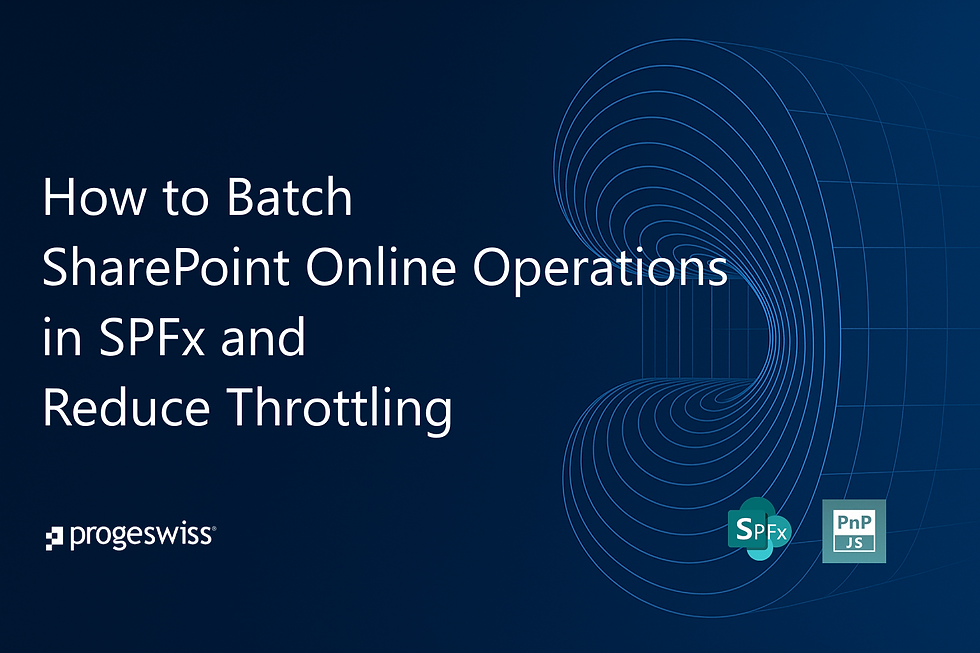

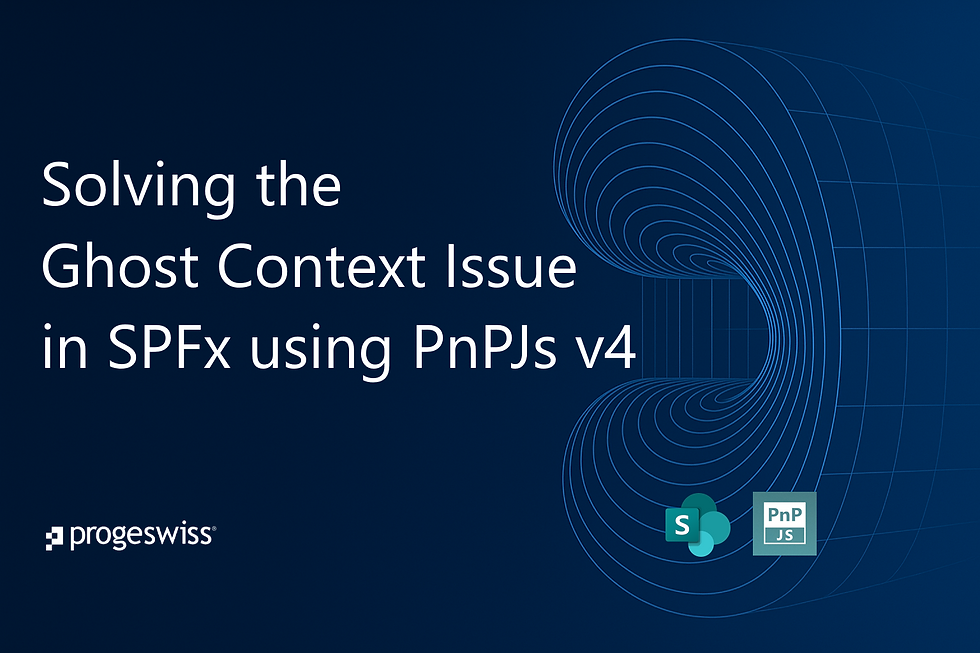
Comments